Solution 1: For this way you must have Internet Connection to your Phone.
- Inter your forgotten pattern 5 times.
- After that Forgotten Pattern Option will come your scan.
- Tap Forgotten Pattern Option.
- Than, Enter your Gmail id and password
- It enter your Gmail account and give chance to make new pattern lock
- Finally, Drow a easy pattern for future
- 1st be sure your phone have enough charge to complete process.
- Off your Phone. Than On it with Volume Down + Power button.
- It convert you recovery mood.
- Select Wipe Data/Factory Reset using power/home button.
- Reboot your phone and wait sometimes.
You can also try below command. I am sure one of them must work for your brand.
- Volume Up + Camera button.
- Volume Down + Power button.
- Volume Up + Power button.
- Volume Up + Home + Power button.
- Volume Down + Volume Up + Power button.
- Home + Camera button.
- Home + Power button
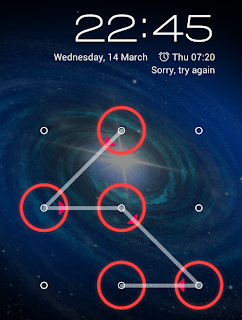
No comments:
Post a Comment